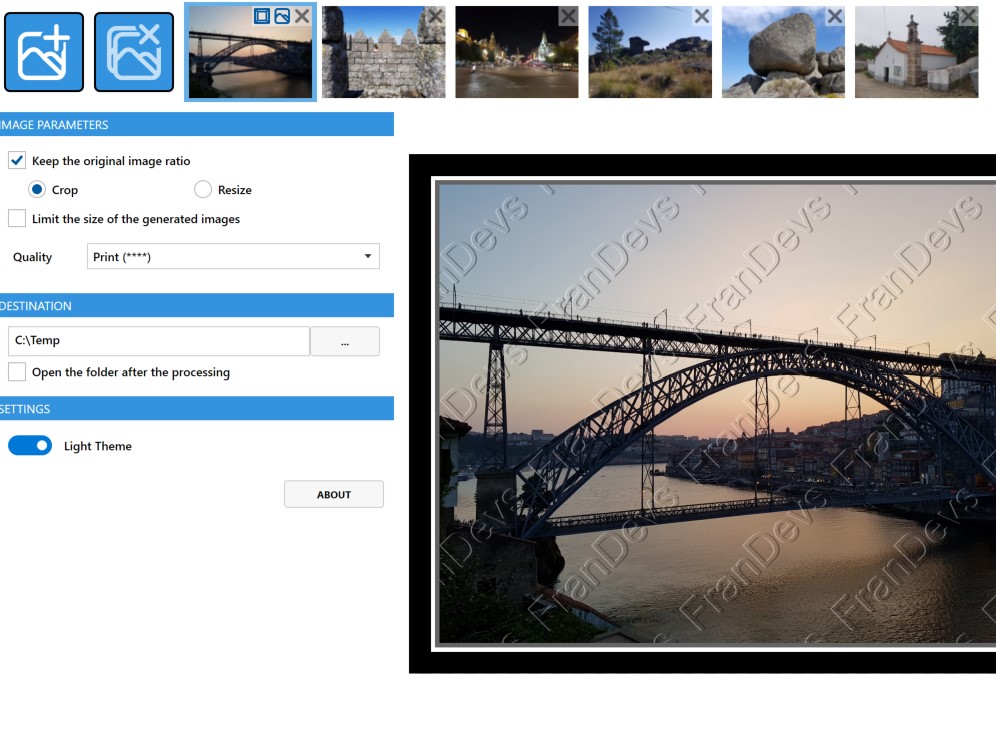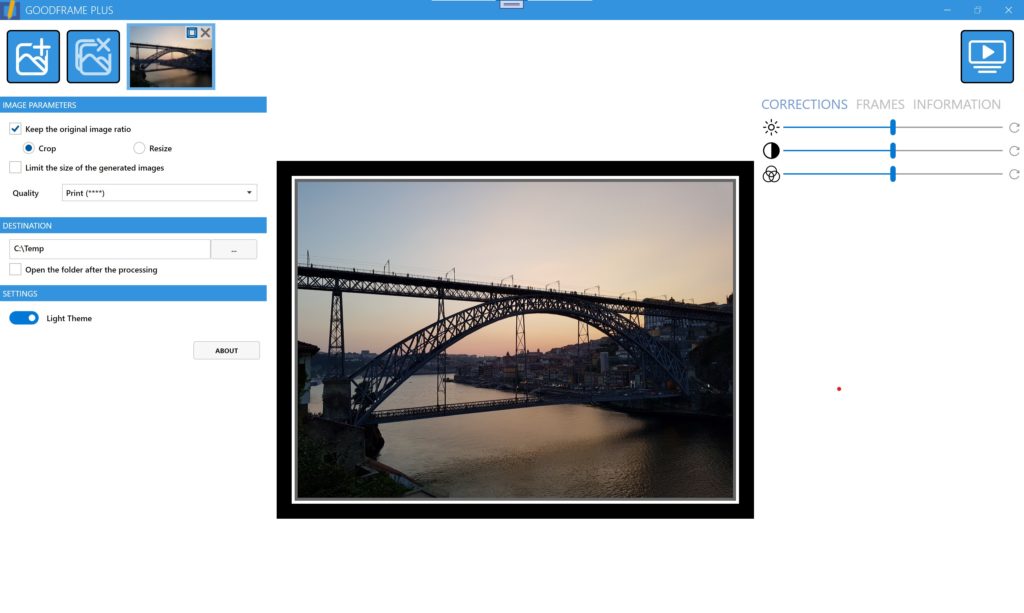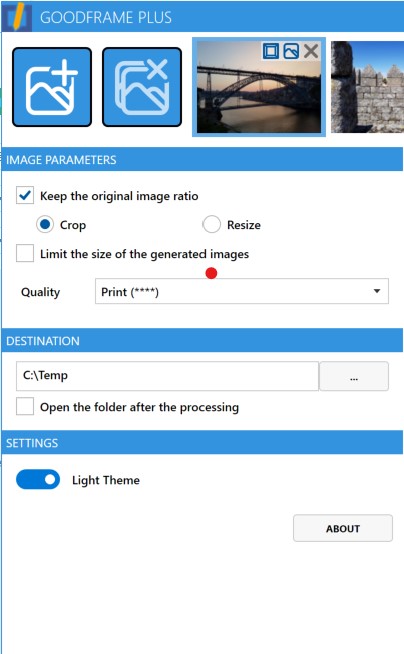Fonctionnalités
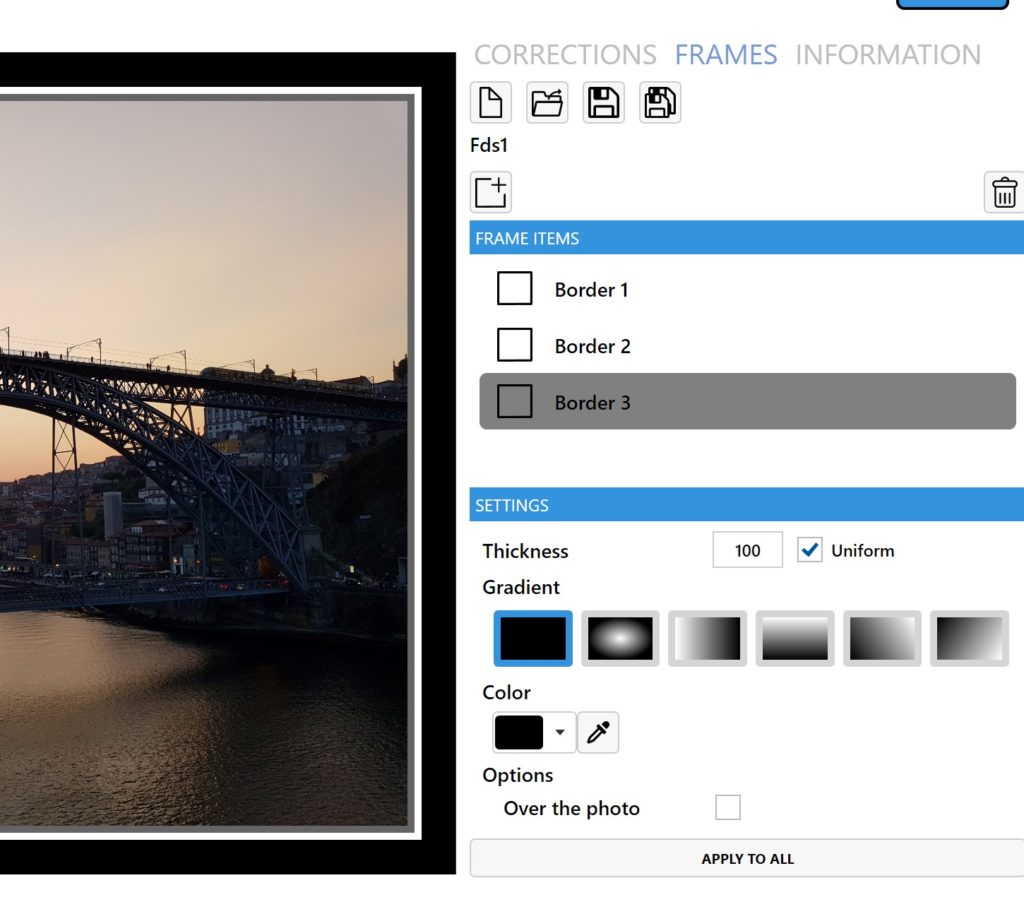
Ajout de cadres personnalisés
Vous pouvez créer vos cadres et les utiliser pour mettre en valeur vos photos
Ajout de signatures ou de logos
Pour personnaliser vos photos, vous pouvez ajouter une signature
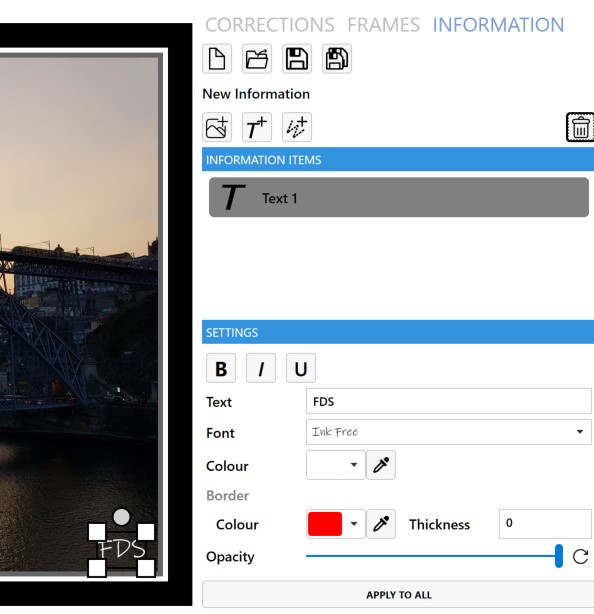
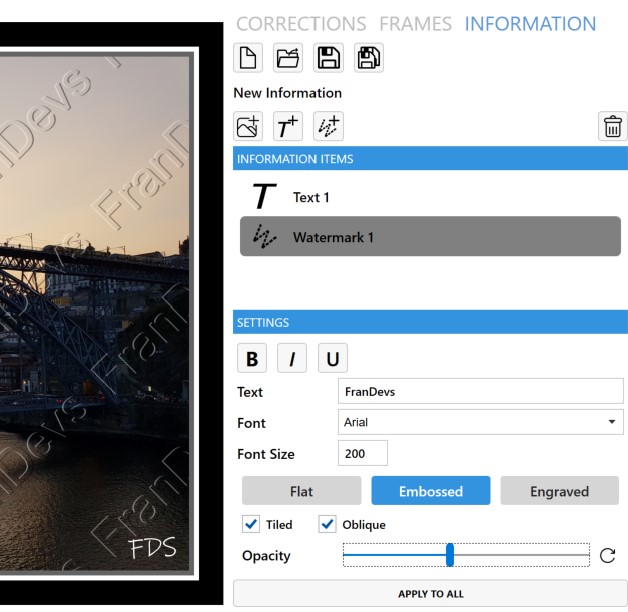
Ajout de filligranes
Pour protéger vos photos, ajouter des filigranes
Traitement de plusieurs photos
Traitement possible de toutes les photos d’un dossier en une fois.